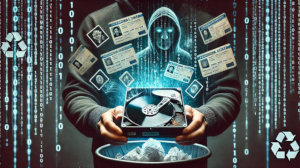We all upgrade our devices from time to time, whether it’s an old hard drive, an outdated SSD, or even just a USB stick that’s been lying around for a few years. But one thing many people overlook is what happens to the data on those devices once they’re no longer in use. It’s easy to think that deleting files or doing a quick format is enough, but in reality, it’s not even close.
In this article, I’ll share why it’s so important to securely erase your electronic media before getting rid of it. And, I’m not just talking about large companies here. This is more about protecting individuals like you and me. You might be surprised at how easy it is for someone to recover “deleted” data and how much of your personal information might still be left on a drive you that you “thought” was deleted and gone forever.
What Does “Secure Erasure” Actually Mean?
To start, let’s talk about what it really means to securely erase data. Deleting a file, emptying the recycle bin, or even doing a “quick” format (which is the default setting on many Windows-based computers) doesn’t actually remove the data from the drive. These actions simply mark the storage space as available for new data. But, the original data remains intact on the drive until it’s overwritten by new data. In fact, the “deleted” data can sit there for a long time, or in some cases, indefinitely. This makes the data surprisingly easy to recover, even with basic and free software.
Secure erasure, on the other hand, is a process that ensures the data is no longer recoverable. This could mean overwriting the data multiple times or, in some cases, destroying an encryption key that makes the data readable. Either way, the goal is to prevent anyone from being able to access the original data on the device.
Some modern systems (primarily Windows with Bitlocker) will automatically encrypt all stored data, which makes secure erasure easier and faster because destroying the encryption key essentially “erases” all data on the device because it can no longer be decrypted.. However, not every device or file is encrypted by default. In many cases, devices use a password but don’t actually encrypt the underlying data. So, if you’re planning to dispose of any digital storage, it’s essential to ensure your data is truly erased, and not just “deleted.”
Why This Matters for Individuals
Many people assume that data breaches or unauthorized access only impacts large organizations, but that’s far from the truth. Personal devices often contain a wealth of sensitive information. From bank records and taxes to personal photos, from medical documents to browsing history. Here are a few reasons why failing to securely erase your data could have serious consequences:
- Identity Theft: Imagine giving away an old laptop or hard drive, thinking you’ve deleted everything important. If the new owner (or anyone else who accesses the drive) can retrieve your bank records, tax documents, or other sensitive information, you could easily become a victim of identity theft without even realizing it.
- Privacy Violations: Personal files, photos, and even saved passwords can be left on drives that are reformatted but not securely erased. Even if you don’t think you have anything to hide, it’s unsettling to know someone else could be digging through your personal information and do nefarious things with it.
- Financial Risk: For anyone who has stored financial records or login credentials on a device (like passwords saved in a web browser), the risks go beyond just embarrassment or privacy concerns. If someone gets hold of your financial data, they might have access to your accounts, which could lead to unauthorized transactions or even drained accounts. Or maybe they open lines of credit in your name and leave you holding the bag. It happens, and more often than you might think.
The Dangers of Improper Erasure
With nearly 30 years in the tech industry, I’ve seen countless cases where people disposed of drives that still contained perfectly readable data. Many people simply assume that a non-functional computer or a hard drive removed from a “dead” laptop is no longer accessible. But many times, that is just not the case. Just because a computer doesn’t power on or won’t boot up properly, doesn’t mean the data on its drive isn’t still perfectly intact and accessible.
In my own work as an IT professional and as a retro computing hobbyist, I’ve come across countless used drives with intact data. Sometimes, I pick up scrap computers or parts for tinkering, repairs, or donations. Before repurposing or recycling these systems, I always check to see if the drives contain recoverable data. And more often than not, they do. From financial information to sensitive documents to personal photos (some very personal…), I’ve seen it all. Why do I check? Curiosity mostly. Sometimes just to see where a system came from and how it was used. But also, I want to see if it was properly erased or not. 30 years ago, MANY people didn’t know any better. This was a time where data breeches and Identity theft were mostly unheard of. But what has amazed me is that in all that time, people still just toss stuff out without worrying about it. Or if they do, they “format” the drive or do a Windows reset/restore and think its good to go. Fortunately for the previous owners of the equipment I take in, I make it a hard rule to securely erase all drives and other media I come across, either by properly wiping them (if they’re in good enough shape to be reused / repurposed) or physically destroying them if they’re not. But, imagine if someone else (a hacker, a scammer, or someone desperate for a quick buck, or just an unscrupulous person) had come across those drives. The data could have been misused in countless nefarious ways, putting those individuals at serious risk for all kinds of bad things.
This is why I’m writing this article. I want to help others understand that even if a device “seems” dead and non-functional, or a file “looks” deleted, the data might still be there, waiting to be accessed by the wrong person. Personally, I would love nothing more than to start seeing more of the systems I take in, already being securely erased before I find them. With any luck, this article (and some future articles I intend to add soon) will reach people and enable them to take some practical steps to secure their data.
Common Misconceptions About Deletion and Erasure
Let’s clear up some of the biggest misconceptions around deleting files versus securely erasing them:
- “Deleting” Isn’t the Same as Erasing: When you delete a file, the operating system simply marks that space on the device as available for new data. The actual contents of the file remain intact until they’re overwritten, which might take a while—or might never happen at all. This is why deleted files can often be recovered with minimal effort.
- Quick Formats Don’t Remove Data: A quick format doesn’t erase your data; it just removes the file structure information so the operating system sees all the drive space as empty and ready for use. But all that original data remains on the drive until something overwrites it. And until something does overwrite it completely, it is easily recoverable.
- Encryption Isn’t Always Guaranteed: While some devices and systems offer full-disk encryption, it’s not always turned on by default. Just because a device is password-protected doesn’t mean the underlying data is encrypted. Without encryption, someone who gains physical access to the device can often retrieve data, usually with minimal effort.
Who Might Access Your Data?
It’s not just hackers who might access your improperly erased data. Often, it’s everyday people—whether they’re new owners of a used device, employees at a recycling center, or curious hobbyists who pick up discarded electronics. It could be literally anyone. Many people are surprised by just how easy it is to recover “deleted” files with free or inexpensive tools that are readily available online.
The truth is, you never really know who might come across your old device. And while I make it a point to securely wipe and/or physically destroy all used drives and media I come across, not everyone will do the same. There are individuals out there who might use the data they find for malicious purposes, whether it’s to steal identities, make unauthorized transactions, sell the data to others online (yes, criminals and hackers pay good money for this data sometimes), or even access private photos or messages.
The Dark Web Economy: How Much Is Your Data Worth?
It’s hard to overstate how valuable personal data can be, even to opportunistic amateurs. On the dark web, criminals and hackers will pay good money to get verified information such as the data contained on your devices. For example, the following data is always in high demand on the dark web (and elsewhere).
- Full identity bundles (SSN, name, address, birth date, etc.) can sell for $50–$300.
- Banking details with balances can sell for up to $1,000.
- Medical records are especially valuable, often fetching $500–$1,000 because they can be used for insurance fraud.
- Child identities are among the most lucrative, as they provide a clean slate for fraud.
And the tools to recover this information? They’re cheap and accessible. For as little as $30, anyone can download recovery software capable of pulling files from improperly erased devices. Worse, selling data online is anonymous and easy, meaning even small-time actors can make quick cash by targeting improperly erased devices.
How to Protect Yourself: What’s Next
By now, I hope it’s clear why securely erasing your data is essential before disposing of any electronic storage device. In a follow-up article, I’ll walk you through a few practical and accessible methods to securely erase your drives. My goal is to make this as straightforward as possible, with methods suited to a variety of experience levels. Whether you’re a casual user or someone with more technical expertise, there’s a secure erasure method that can work for you. Stay tuned, and let’s make sure your personal information stays safe—even after your devices are gone.
Below, is a series of fictional stories I threw together just to give you some examples of how failure to erase your data from discarded devices could have devastating consequences. They are meant to give you some tangible examples of what could happen if the data on your devices were to fall into the wrong hands by carelessly discarding them.
The Case of the Discarded Laptop – Identity Theft and Financial Devastation
Sarah was excited to upgrade her laptop to a newer model. Her old laptop worked fine. It was just getting a bit old and slow down a bit. But it was still perfectly usable. Wanting to do something good with her old laptop, she decided to donate it to a local charity shop. Before doing so, she deleted her personal files, emptied the recycle bin, and assumed the laptop was ready for its new owner.
What Sarah didn’t know was that her files weren’t truly gone. The charity shop sold the laptop to Mark, an unscrupulous individual who regularly bought used electronics to recover data. Using free recovery software, Mark quickly accessed Sarah’s deleted files. Among the recovered data were scanned tax documents, bank statements, and a spreadsheet with usernames and passwords.
Within weeks, Sarah noticed strange charges on her credit cards and received calls about loans she had never applied for. Mark had used her personal information to open credit accounts in her name and drained her savings account by transferring funds to an untraceable account. It took Sarah over a year to recover from the financial and emotional toll of the identity theft. If she had securely erased the laptop’s hard drive before donating it, none of this would have happened.
The NVMe Drive Disaster – A Digital Gold Mine in the Wrong Hands
Richard recently upgraded his gaming PC and replaced his NVMe drive with a larger one. The old drive sat in a drawer for months until he decided to sell it on an online marketplace to recoup some cash. He formatted the drive before shipping it to the buyer, assuming that was enough to erase his data.
The buyer, however, was an opportunistic tech enthusiast who specialized in data recovery. Using inexpensive software, they retrieved Richard’s browser history, saved passwords, personal photos, and even his tax returns stored in an old folder he thought was deleted years ago.
Knowing how valuable this data could be, the buyer packaged it into a file bundle and sold it on the dark web for $600. One of the buyers on the dark web used Richard’s tax returns and personal details to file fraudulent tax refund claims. By the time Richard realized what had happened, his identity had been used in multiple schemes, and it took him over a year to recover his stolen identity.
The SD Card Nightmare – Private Photos Exploited
James was cleaning out an old drawer when he came across a small stack of SD cards he hadn’t used in years. Without thinking much about it, he tossed them into a box of old electronics he was taking to a local e-waste recycler.
Unfortunately, one of those SD cards contained some “private” photos James had taken years earlier and never deleted. The recycling center passed the SD cards along to a third-party processor for resale (a very common practice with e-waste companies). One of the cards ended up in the hands of Lisa, who had no intention of using it for good.
Lisa not only accessed James’s personal photos but also shared some of the more sensitive ones on social media platforms and websites. James, a private individual, found himself the target of public humiliation when some of the images went viral. Worse yet, Lisa used the information from the SD card’s metadata (such as timestamps and locations) to harass James further. What had started as a simple de-cluttering project turned into a nightmare of privacy invasion that haunted James for years.
The USB Stick Scam – Fraud and Manipulation
Karen worked as a freelance writer and used a USB stick to back up her client work and personal documents. Over the years, the USB stick became cluttered with sensitive information—everything from personal contracts and payment details to copies of her driver’s license and passport for verifying her identity with clients. When the USB stick began to fail, Karen simply tossed it in the trash, assuming it was too damaged to be of any use to anyone.
A few months later, she started receiving strange emails from someone claiming to have her personal information. The emails contained copies of the files from her USB stick, including her scanned passport. The individual demanded $5,000 in Bitcoin, threatening to sell her personal information on the dark web if she didn’t comply.
Karen initially thought it was just a bluff, but then one of her clients called, saying they had received an email from someone pretending to be her. The scammer had used her identity and writing samples from the USB stick to try to fraudulently secure payments from her clients. Karen not only had to deal with the fallout from her clients but also had to report the incident to law enforcement and spend months rebuilding her reputation.
The Thumb Drive Treasure Trove – Personal Data for Sale on the Dark Web
Liam was preparing to move houses when he found an old box of thumb drives he used during college. Thinking they were outdated and useless, he left the box next to his apartment dumpster for someone to pick through.
Unbeknownst to Liam, one of the thumb drives contained a backup of his old documents, including a scanned copy of his social security card, college loan applications, and even an old resume listing his personal phone number, address, and references. A passerby found the thumb drives and quickly realized their value. They downloaded a free file recovery tool and were amazed at how much personal information they uncovered in minutes.
The finder then sold the data on a dark web marketplace for $150—a small price for the wealth of information that scammers could use. Within weeks, Liam began receiving fraudulent credit card bills, threatening letters from debt collectors, and notifications that multiple accounts had been opened in his name. All of this originated from a $150 sale on the dark web, where malicious actors now had everything they needed to impersonate him.
The E-Waste Jackpot – Recyclers Turn Data into Dollars
Nathan took a pile of old electronics—including an external hard drive and an older tablet—down to the local e-waste recycler. Like many people, he didn’t think twice about securely erasing the data beforehand. The hard drive, although non-functional (or so he thought) when Nathan used it last, still contained a lifetime of personal documents, including scanned IDs, family medical records, and even a password manager file Nathan had forgotten to delete.
The e-waste center resold the drive in bulk to a reseller, who specialized in refurbishing old devices. When refurbishing wasn’t possible, an unscrupulous employee of the reseller used data recovery techniques to extract any salvageable information and listed it on dark web marketplaces. Nathan’s hard drive data, labeled as “verified data,” was sold for $300 due to the wealth of sensitive material it contained. The new buyer used the data to impersonate Nathan and take out a personal loan in his name.
What Nathan didn’t realize was how much value his data held, even on a “non-functional” hard drive. Had he securely erased or physically destroyed the drive, none of this would have been possible.
The SD Card That Exposed a Family – From Innocent Photos to Financial Ruin
Martha had a habit of using SD cards as temporary storage for family photos and personal videos. Over the years, she accumulated a small pile of cards, many of which still held backups of her family’s old tax records, scanned medical receipts, and even a few copies of her children’s birth certificates (stored as images for quick reference).
When she cleaned out her office, she tossed the SD cards into a box she labeled “electronics donations.” A tech-savvy recipient recovered the files and quickly realized how much data was stored on the cards. Within days, they packaged the data and listed it for sale on the dark web. Since the files contained information about multiple family members, including minors, the dataset fetched $2,000. This is because information on children (like Social Security numbers) is especially valuable to identity thieves, as it’s often years before fraudulent activity is detected.
The scammers used the stolen information to open credit accounts in the children’s names and even tried to access Martha’s family medical accounts. It wasn’t until Martha received a debt collection notice for one of her children that she realized the devastating mistake of not securely erasing those SD cards.